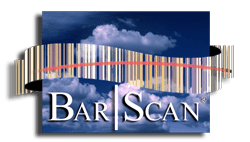Knowledge Base
-
Error Messages
- Error : "Unable to perform table restructure operation for table c:barscanwcompanytablename.dbf due to the following condition: unable to use table." when doing a Table Integrity.
- Error "Internal consistency error"
- Error: "1426-OLE error code" message when I print.
- Error: "Bar|Scan initialization file ‘barscan.bsi’ is missing."
- Error: "Cannot Access the Bound FoxPro 3.0 bound DBF file" when trying to link a table from Bar|Scan in Microsoft Access
- Error: "Error 1316 The specified account already exists" when attempting to upgrade BarScan.
- Error: "Error writing to file"
- Error: "Expression is invalid"
- Error: "Fatal error: exception code"
- Error: "Fatal Error: exception code=E06D7363" message when I try and print an Image.
- Error: "Graphics library was not loaded due to the following condition. 1726-API library is not found."
- Error: "Index tag could not be created … invalid key field length" when performing a Table Integrity.
- Error: "Index Tag for this ‘Order By’ does not exist" OR "index tag not found"
- Error: "invalid seek offset."
- Error: "LoadLibrary" or "OLE Error".
- Error: "Microsoft .NET CF 2.0 failed to install on your device because the installation file is not intended for this device" is displaying on my handheld computer.
- Error: "OLE error code"
- Error: "Ole error". BarScan doesn’t seem to have it documented. What do I do?
- Error: "One or more target Asset fields is shorter or has fewer decimals than the source Transaction field. Data may be lost during move."
- Error: "Only dates with years between 2001 and 2022 are valid".
- Error: "Record is out of range."
- Error: "Table … has become corrupted. The table will need to be repaired before using again."
- Error: "The Application failed to initialize properly."
- Error: "There is not enough memory to complete this operation"
- Error: "Unable to commit pending additions, changes or deletions. Company […], object #[..] not instantiated."
- Error: "Unable to commit pending additions, changes or deletions. Unable to send changes to Asset Log Table."
- Error: "Unable to create file Error 1426 OLE Error Code"
- Error: "Unable to create temporary Data Transfer File. Date not Exported."
- Error: "Unable to perform Index operation for table. Base table fields have been changed and no longer match view fields. View field properties cannot be set."
- Error: "Unable to perform Restructure operation for table c:barscanwcompanyBSASCP.DBF due to the following condition. ‘Asset Component’ Table not found."
- Error: "Unable to retrieve application files. Files corrupt in deployment"
- Error: "Uniqueness of index RECID is violated."
- Error: "Windows – Delayed Write Failed"
- Error: When trying to Sync, I get an error ‘Unable to import data…” you made need to register MSCOMM32.OCX
- I am getting an error message like the sample below that is mentioning something called a View. What is that and what can I do?
- Message: "Access to Bar|Scan has been temporarily denied."
- Message: "All users are currently Locked Out except ‘MAS’. If this is your User ID then do not forget to log in and restore access."
- Message: "cannot load xfrxlib.fll" when attempting to print.
- Message: "Location Mismatch - Previous Location not equal to corresponding Asset’s Current Location."
- Message: "Time to perform a Table Integrity maintenance action."
- Message: "Unable to perform Restructure operation" … "File access is denied."
- Message: "Warning! An index tag misalignment has been detected. Please reindex the Table."
- Message: "Warning! Index 'RECID' could not be generated as a primary index"
- My email does not attach the BarScan error for technical support or I forgot to click on the ‘Email’ button when I got an error. Can I email it manually?
- Norton Personal Firewall is displaying the Security Alert "barscanw.exe is attempting to connect to a DNS server."
- When I login, my default company opens up automatically. But when I login on a different computer in my local network I get an error. Why?
- When I preview a report in Bar|Scan, the report is larger or smaller than the screen size.
- Error: "Error 108 File is in use by another user."
- Message: "Unable to lock all files to commit all changes."
- Message: "Unknown expression type within requested Index."
- Error Message: "Sorry, can not move handheld computer data to transaction file."
- Disabling the security warning "Do you want to run this file?"
- During installation I am getting the following message: "File is currently in use. Unable to install BarScan at this time."
- Error installing or registering font
- Error: "Problem showing Tag dialog. NullReferenceException ID=66" on handheld
- Error: "A Date or DateTime is not in the valid Date or DateTime format"
- Error: "Blank value not in table"
- Error: "Cannot locate the Microsoft Visual FoxPro support library."
- Error: "Cannot update the file"
- Error: "Error Reading File".
- Error: "Field contains illegal characters".
- Error: "Invalid path or file name"
- Error: "Ip Address is already being used"
- Error: "Location History Asset Number not found"
- Error: "Location History Asset Number xxx not found in Asset table".
- Error: "Report not printed. Folder (or path) should already exist."
- Error: "Tag (or Take) handheld computer Fields file is incomplete. Unable to initialize handheld computerFIELDS table. ID=560 (or other codes)"
- Error: "The BarScan InstallShield Wizard was interrupted before BarScan could be completely installed."
- Error: "The configuration on the PC is set to NOT send Lookup, Tag and Take information."
- Error: "This app can't run on your PC"
- Error: "Unable to Create File’ message. OLE error # 1429"
- Error: "Unable to create list of popups to send to the Handheld Computer."
- Error: "Unable to load ‘odbcji32.dll"
- Error: "Unable to log in using User Initials"
- Error: "Unable to use Table due to the following condition. Primary key property is invalid; please validate database."
- Error: "Unable to write data to the transport connection."
- Error: "Unknown USB Device (Device Descriptor Request Failed)"
- How do I check the Bar|Scan version on my desktop computer?
- I am having a serious problem. How can I send BarScan enough information so that they can help me with the problem?
- I have received a message about editing and ranging that will not allow me to save.
- I receive a warning message from Symantec Endpoint Protection when I try to use Bar|Scan.
- Message: "Cannot find ‘BarScan’ (or one of its components). Make sure the path and filename are correct and that all the required libraries are available."
- Message: "No BarScan registered device found."
- Message: "Report does not entirely fit on the selected paper."
- Message: "The file 3OF9.TTF or Fre3of9x.TTF does not appear to be a valid font."
- Message: "The following Company Database must be upgraded to work with this version of Bar|Scan"
- Message: "This appears to be an unlicensed copy of BarScan."
- Message: "Unable to open Excel."
- Message: "Unable to perform this Table Integrity operation. 'Company Settings' key field lengths have been set to different values."
- Message: "User is already logged in to BarScan. Only one person at a time can log in."
- Message: "Warning! Unable to create report spreadsheet. Excel is not installed on this workstation."
- Message: "Warning! Unable to obtain information about printer."
- Message: "When doing a USB Sync you must start the Sync on the Handheld Device first". What should I do?
- Message: "You are attempting to open a file type that has been blocked by your File Block settings in the Trust Center."
- Message: "You are not yet allowed to change your password."
- Message: "Your changes affect other tables too."
- My Personal settings are lost each time I logout
- None of the barcode fonts are visible in BarScan, neither do they appear in reports
- The ‘Find Problems’ Command
- When executing the BarScan program, it does not start BarScan but prompts for an FXP program.
- Enhanced Folder Information Diagnostics
- Error 1190: Unable To Print Report ..... Temp File is Too Large
- Error: "A problem occurred while Doing Import/Export"
- Error: "Locked Reports may not be changed"
- Error: "Summary band is too large to fit on page"
- Error: “Required BarScan DLL '<dllname>' was not found in folder '< folderpath >'
- Error: Message "The feature you are trying to use is on a CD-ROM or other removable disk that is not available"
- Error: Sorry, direct USB connections are not available
- Error: The following feature couldn't be installed: .NET Framework 3.5 (Part 2)
- I am getting the message "Before proceeding you must first launch Adobe Acrobat"
- I have a desktop with multiple screens. Is that a problem for BarScan or BarScan appears frozen?
- I have the multi-company module and I am getting the report error "Unable to open all required tables" or “Unable to locate the following Companies”
- Message: "Duplicate SSO User Id+Domain Combination not allowed."
- When I run the BarScan application as an administrator, I can no longer find the path to my BarScan database.
- What Is The Code Coverage Function?
- Show Remaining Articles (100) Collapse Articles
Category - Error Messages
Articles
+ 107 Articles
Show Remaining Articles