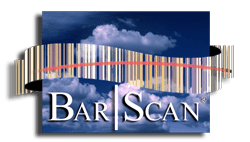Knowledge Base
-
Windows Mobile
-
- After I synchronize, Bar|Scan told me it did not recognize the handheld computer file. Is the file lost?
- Does Windows Mobile have a maximum number of Partnerships? Do my handheld computers have to have unique names?
- I am using Quantity Mode in my handheld computer. Does it only work with Room Tags?
- I have lost an asset and may have uploaded it into the wrong database. Is there a quick way to find it?
- Message: "barscanw...companyreaderbslget.dbf already exists, overwrite it?" when I synchronize my handheld computer."
- Message: "Reader hardware not detected. ID=0"
- Message: "Tcp/Ip is not available" on my PC when I try to synchronize.
- Our Purchase Order Numbers are 25 characters long. In the handheld computer, the maximum is 20 characters. How can I collect the PO Number?
- We have Pocket PC handheld computers that were repaired and Bar|Scan is no longer installed. How can I reinstall the Bar|Scan application?
- What are the codes that you can use in the Serial Number field that Bar|Scan will not consider as duplicates?
- Can Bar|Scan scan a UID Label?
- Can I control the Handheld’s Sound?
- Can I diagnose my handheld computer problem?
- Can I remove characters from a scan?
- Does Bar|Scan check the handheld's clock?
- Error: "An unexpected error has occurred in Barscan.exe. Select Quit and then restart this program, or select Details for more information." and the Details message is: "Barscan.exe TypeLoadException".
- Error: "Unable to activate port listening"
- How does the Wi-Fi synchronization know which PC to send the data to?
- I am unable to synchronize a handheld computer due to an inability to communicate.
- I need to get more time out of my handheld computer between battery charges.
- I need to manually retrieve Bar|Scan data from my handheld computer. How do I do it?
- I put my handheld computer in the cradle for the first time and it locked up.
- Is there a shortcut key that acts as a ‘save’ key?
- Message: "BarScan is already running. Only one instance is allowed at a time." I know I closed my last session. What is wrong?
- Message: "ID=344" on my handheld computer after trying to synch the current configuration.
- When I scan the asset tag, the handheld computer recognizes the asset and displays the popup asking whether I want to fill the information, but the pop-up is displaying so much information that it extends beyond the bottom of the display and any buttons that would be displayed (OK, Cancel or otherwise) are not visible. Can I control what info is/is not displayed in this pop-up so that I can shorten the display and keep the buttons onscreen?
- Why do my handheld prompts not match my Bar|Scan’s desktop Configuration?
- When I scan an Asset Number, can I see details about the item?
- Can different users with handhelds from two different desktops do a simultaneous synchronization? If so, how many can do it at the same time? How many users can work on the Transaction table at the same time?
- Error: "Problem showing Tag dialog. NullReferenceException ID=66" on handheld
- Error: "Tag (or Take) handheld computer Fields file is incomplete. Unable to initialize handheld computerFIELDS table. ID=560 (or other codes)"
- Error: "Unable to create…" error messages.
- Error: "Unable to write data to the transport connection."
- How can I assign a specific Handheld Configuration to a specific handheld device?
- I am in TAKE Mode and have my handheld configured to ‘fill in’ asset information after I scan an asset tag and it does not fill in the information (such as serial number, name, etc.).
- I have a good connection but my MC3200 handheld will not communicate. Is there a check I can perform?
- Is it is possible to use the Catalog Manufacturer Part Number to obtain the Catalog?
- MC3200 Calibration Screen Procedure
- Message: "cannot be empty" on your handheld
- Message: "Cannot find ‘BarScan’ (or one of its components). Make sure the path and filename are correct and that all the required libraries are available."
- Message: "Please set the Bar|Scan server IP address"
- Message: "This appears to be an unlicensed copy of BarScan."
- Message: "When doing a USB Sync you must start the Sync on the Handheld Device first". What should I do?
- Setting Calendar and Currency Type
- Special Notes on Handheld Synchronization
- What are all the ways a handheld can communicate or synchronize with BarScan?
- What are the difference between the Zebra MC3200 series and the Zebra MC55X series?
- Why are multiple IP Addresses displayed on the Sync Screen?
- Show Remaining Articles (33) Collapse Articles
-
- How can I get the device ID of a Windows Mobile handheld computer?
- Booting Instructions for the MC50 handheld computer.
- Booting Instructions for the MC55 Handheld Computer
- Can I download a current inventory into the Pocket PC or Windows CE handheld?
- Can I filter the Popups Columns so that I do not download all my Catalogs, Locations, etc. into my handheld computer?
- Error: "Cannot find resource assembly" When I synch.
- Give me another example of how I can have only some of my catalog downloaded into my handheld computer.
- How do I check the Bar|Scan version in my handheld computer?
- How small a barcode can the MC55 read?
- I want to filter what assets download into the handheld computer by their building. I have building in the custom pop-ups. Can I just filter out the location I don't want and it will filter out all assets that meet that criteria?
- Message: "Tag handheld computer Fields file is incomplete. Unable to initialize handheld computerFIELDS table. ID=560"
- My MC50 seems to freeze during reboot or the Battery Gauge is not accurate.
- I cannot find the character @ and others on my MC55 keypad
-
- Does Windows Mobile have a maximum number of Partnerships? Do my handheld computers have to have unique names?
- My handheld computer will not communicate with my PC and Windows Mobile Device Center does not activate. What can I do?
- The handheld computer’s default Tcp/Ip address is always 192.168.55.100. Why?
- The Pocket Pc and CE based handheld computers allow you to enter two (2) Ip addresses. Why two?
- Do I need to install Microsoft Windows Mobile Device Center (WMDC)?
- Error: "No Default Mail Client" message when installing Windows Mobile Device Center (WMDC)
- I have a good connection but my MC3200 handheld will not communicate. Is there a check I can perform?
- I have just installed a major Windows 10 update and my handheld no longer connects!
- Is there a connection test that can be done if my handheld is not synchronizing?
- Message: "When doing a USB Sync you must start the Sync on the Handheld Device first". What should I do?
- Error: The following feature couldn't be installed: .NET Framework 3.5
-
- Booting Instructions for the MC3000 /MC3100 /MC3200 Handheld Computer
- Can I download a current inventory into the Pocket PC or Windows CE handheld?
- Can I filter the Popups Columns so that I do not download all my Catalogs, Locations, etc. into my handheld computer?
- Can I use the MC3000 series without the stylus?
- Error: "Cannot find resource assembly" When I synch.
- Give me another example of how I can have only some of my catalog downloaded into my handheld computer.
- How can I get the device ID of a Windows CE handheld computer?
- How do I check the Bar|Scan version in my handheld computer?
- I want to filter what assets download into the handheld computer by their building. I have building in the custom pop-ups. Can I just filter out the location I don't want and it will filter out all assets that meet that criteria?
- Message: "Tag handheld computer Fields file is incomplete. Unable to initialize handheld computerFIELDS table. ID=560"
- Error: "Reading rdi file" on handheld BarScan Screen.
- How do I check the Operating System version in my handheld computer?
- How do I set up Wi-Fi on my Zebra MC3200?
- Special Notes on Handheld Synchronization
- Using the MC3200 for the first time
- Error: “Unable to create Transfer file. Could not find a part of the path ‘Storage CardBarScanbstransa.xml’
- Show Remaining Articles (1) Collapse Articles
-
- Can I download a current inventory into the Pocket PC or Windows CE handheld?
- Can I filter the Popups Columns so that I do not download all my Catalogs, Locations, etc. into my handheld computer?
- Error: "Cannot find resource assembly" When I synch.
- Give me another example of how I can have only some of my catalog downloaded into my handheld computer.
- How do I check the Bar|Scan version in my handheld computer?
- I want to filter what assets download into the handheld computer by their building. I have building in the custom pop-ups. Can I just filter out the location I don't want and it will filter out all assets that meet that criteria?
- Message: "Tag handheld computer Fields file is incomplete. Unable to initialize handheld computerFIELDS table. ID=560"
- After I synchronize, Bar|Scan told me it did not recognize the handheld computer file. Is the file lost?
- Does Windows Mobile have a maximum number of Partnerships? Do my handheld computers have to have unique names?
- I am using Quantity Mode in my handheld computer. Does it only work with Room Tags?
- I have lost an asset and may have uploaded it into the wrong database. Is there a quick way to find it?
- Message: "barscanw...companyreaderbslget.dbf already exists, overwrite it?" when I synchronize my handheld computer."
- Message: "Reader hardware not detected. ID=0"
- Message: "Tcp/Ip is not available" on my PC when I try to synchronize.
- Our Purchase Order Numbers are 25 characters long. In the handheld computer, the maximum is 20 characters. How can I collect the PO Number?
- We have Pocket PC handheld computers that were repaired and Bar|Scan is no longer installed. How can I reinstall the Bar|Scan application?
- What are the codes that you can use in the Serial Number field that Bar|Scan will not consider as duplicates?
- Can Bar|Scan scan a UID Label?
- Can I control the Handheld’s Sound?
- Can I diagnose my handheld computer problem?
- Can I remove characters from a scan?
- Does Bar|Scan check the handheld's clock?
- Error: "An unexpected error has occurred in Barscan.exe. Select Quit and then restart this program, or select Details for more information." and the Details message is: "Barscan.exe TypeLoadException".
- Error: "Unable to activate port listening"
- How can I get the device ID of a Windows Mobile handheld computer?
- How does the Wi-Fi synchronization know which PC to send the data to?
- I am unable to synchronize a handheld computer due to an inability to communicate.
- I need to get more time out of my handheld computer between battery charges.
- I need to manually retrieve Bar|Scan data from my handheld computer. How do I do it?
- I put my handheld computer in the cradle for the first time and it locked up.
- Is there a shortcut key that acts as a ‘save’ key?
- Message: "BarScan is already running. Only one instance is allowed at a time." I know I closed my last session. What is wrong?
- Message: "ID=344" on my handheld computer after trying to synch the current configuration.
- When I scan the asset tag, the handheld computer recognizes the asset and displays the popup asking whether I want to fill the information, but the pop-up is displaying so much information that it extends beyond the bottom of the display and any buttons that would be displayed (OK, Cancel or otherwise) are not visible. Can I control what info is/is not displayed in this pop-up so that I can shorten the display and keep the buttons onscreen?
- Why do my handheld prompts not match my Bar|Scan’s desktop Configuration?
- Does Windows Mobile have a maximum number of Partnerships? Do my handheld computers have to have unique names?
- My handheld computer will not communicate with my PC and Windows Mobile Device Center does not activate. What can I do?
- The handheld computer’s default Tcp/Ip address is always 192.168.55.100. Why?
- The Pocket Pc and CE based handheld computers allow you to enter two (2) Ip addresses. Why two?
- Booting Instructions for the MC3000 /MC3100 /MC3200 Handheld Computer
- Booting Instructions for the MC50 handheld computer.
- Booting Instructions for the MC55 Handheld Computer
- Can I download a current inventory into the Pocket PC or Windows CE handheld?
- Can I filter the Popups Columns so that I do not download all my Catalogs, Locations, etc. into my handheld computer?
- Can I use the MC3000 series without the stylus?
- Error: "Cannot find resource assembly" When I synch.
- Give me another example of how I can have only some of my catalog downloaded into my handheld computer.
- How can I get the device ID of a Windows CE handheld computer?
- How do I check the Bar|Scan version in my handheld computer?
- How small a barcode can the MC55 read?
- I want to filter what assets download into the handheld computer by their building. I have building in the custom pop-ups. Can I just filter out the location I don't want and it will filter out all assets that meet that criteria?
- Message: "Tag handheld computer Fields file is incomplete. Unable to initialize handheld computerFIELDS table. ID=560"
- My MC50 seems to freeze during reboot or the Battery Gauge is not accurate.
- When I scan an Asset Number, can I see details about the item?
- Can different users with handhelds from two different desktops do a simultaneous synchronization? If so, how many can do it at the same time? How many users can work on the Transaction table at the same time?
- Do I need to install Microsoft Windows Mobile Device Center (WMDC)?
- Error: "Problem showing Tag dialog. NullReferenceException ID=66" on handheld
- Error: "No Default Mail Client" message when installing Windows Mobile Device Center (WMDC)
- Error: "Reading rdi file" on handheld BarScan Screen.
- Error: "Tag (or Take) handheld computer Fields file is incomplete. Unable to initialize handheld computerFIELDS table. ID=560 (or other codes)"
- Error: "Unable to create…" error messages.
- Error: "Unable to write data to the transport connection."
- How can I assign a specific Handheld Configuration to a specific handheld device?
- How do I check the Operating System version in my handheld computer?
- How do I set up Wi-Fi on my Zebra MC3200?
- I am in TAKE Mode and have my handheld configured to ‘fill in’ asset information after I scan an asset tag and it does not fill in the information (such as serial number, name, etc.).
- I cannot find the character @ and others on my MC55 keypad
- I have a good connection but my MC3200 handheld will not communicate. Is there a check I can perform?
- I have just installed a major Windows 10 update and my handheld no longer connects!
- Is it is possible to use the Catalog Manufacturer Part Number to obtain the Catalog?
- Is there a connection test that can be done if my handheld is not synchronizing?
- MC3200 Calibration Screen Procedure
- Message: "cannot be empty" on your handheld
- Message: "Cannot find ‘BarScan’ (or one of its components). Make sure the path and filename are correct and that all the required libraries are available."
- Message: "Please set the Bar|Scan server IP address"
- Message: "This appears to be an unlicensed copy of BarScan."
- Message: "When doing a USB Sync you must start the Sync on the Handheld Device first". What should I do?
- Setting Calendar and Currency Type
- Special Notes on Handheld Synchronization
- Using the MC3200 for the first time
- What are all the ways a handheld can communicate or synchronize with BarScan?
- What are the difference between the Zebra MC3200 series and the Zebra MC55X series?
- Why are multiple IP Addresses displayed on the Sync Screen?
- Error: “Unable to create Transfer file. Could not find a part of the path ‘Storage CardBarScanbstransa.xml’
- Error: The following feature couldn't be installed: .NET Framework 3.5
- Show Remaining Articles (63) Collapse Articles
-
Category - Windows Mobile
Articles
+ 70 Articles
Show Remaining Articles
Sub Categories
+ 45 Articles
Show Remaining Articles
+ 10 Articles
Show Remaining Articles
+ 8 Articles
Show Remaining Articles
+ 13 Articles
Show Remaining Articles
+ 4 Articles
Show Remaining Articles