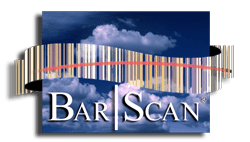-
Bar Scan Operating Tips
-
- Bar|Scan and Country or Regional Option Settings
- Can Bar|Scan be started, do an operation such as an import, then shut itself down on a regular schedule without being active all of the time?
- Can Desktop and Handheld Popups have custom lists?
- Can I change the font size and column widths on the Browse Tab?
- Can there be more than one Bar|Scan Master User?
- Can You Generate Organizational Codes Automatically?
- How can I log everyone out of Bar|Scan so that I can perform a Table Integrity?
- How do I reactivate a user? The message is "not active for 90 days or more".
- How do you delete or salvage assets?
- How Does Bar|Scan access the email contact list? Does it work with Microsoft Exchange also?
- How Does Bar|Scan Emailing Work?
- I know about "Table Integrity", how often should I perform it?
- I started Bar|Scan and my icons are grayed out. Why?
- I understand what you are saying about "Table Integrity" but what about Pack?
- I use Set Commands with Filters and my Browse Screen they seems to display items very slowly.
- I use the Range feature often, is there a way to cancel the range without selecting it from the Main Menu?
- I want to buy assets in bulk then charge my customers for small lots. Can I do this? If so, how?
- I want to move supplies from one location to another based on a project or requisition number. I also want to order the supplies based on a PO # and track how much is left for each PO as the supply diminishes. How do I do this? I don’t have the Work Order module.
- Is there a Maintenance function that I need to do to my database?
- My company files are on a server with a long path name and the name of my company does not fit on the top of the Main Menu. What can I do to see the Company Name?
- The "Find Problems" command only takes a second before it completes, other times it takes quite some time. Why?
- There are 3 sets of date/time fields in the Asset Location History table. What are their differences?
- There is a field in the Transaction Table called "Cost per Unit". What is it used for?
- What are some of the ways to manage "soft" asset components such as server drives, virtual servers’ IPs or software?
- What are the Name Validation choices in the Company Settings Screen?
- What can a Master User access?
- What happens when I archive an Activity Log?
- When I click on a Bar|Scan screen nothing happens, except that I get a 'ping' kind of sound when I click.
- Why does Bar|Scan take so long to delete a range of items?
- Error Message: "Sorry, can not move handheld computer data to transaction file."
- Can I do a label replacement in the Transaction Table?
- Can I use a combination of location fields from different location types?
- Does BarScan Encrypt Data During Transmission?
- Feature: "Refresh All Universal Validation Messages"
- How can I find my SSO (Single Sign On) Information?
- How Do I Prevent a User from Deleting Assets?
- How do I reactivate or unlock a user? I am getting a message that the user is locked out, such as the user is "not active for ?? days" or "This account is locked."
- How does BarScan control Fonts?
- How many files does BarScan use?
- I cannot open the User Table - it is grayed out.
- I forgot my BarScan login ID and Password
- I have received a message about editing and ranging that will not allow me to save.
- Some of the Columns on my Browse Tab are grayed out. Why?
- Update All Of The Key Values In All Other Tables For This 1 Key Value In the Table?
- Using Active Directory AD
- What is Activity Logging?
- What is the "Find to Range" button?
- What is the field ‘Quantity Received’ used for?
- Can I change the length of the Asset Number field?
- Can I restore deleted assets?
- Can The Find Feature Be Affected By Filters?
- How Do I Delete All Of The Oldest Location History Entries For A Large Range Of Assets?
- How do I delete old locations in the Location Table or delete old organizations in the Organization Table?
- I have a desktop with multiple screens. Is that a problem for BarScan or BarScan appears frozen?
- I Use The ‘Find Problems’ Command But Is There A Way To Fix A Large Group of Problems?
- Managing the Arrangement of Asset Location History Columns on the Asset Screen
- Message: "Duplicate SSO User Id+Domain Combination not allowed."
- There are no fields in the ‘Source Fields’ list of the SET panel
- Show Remaining Articles (43) Collapse Articles
-
- Can I edit a location field or room tag in one place and have Bar|Scan change it for me globally in my company?
- Can I use barcode labels with check digits?
- How do I manually Move Quantity Assets ('Z' numbers)?
- I am using the Reference Organization Field on the Location Table Screen, but when I do a TAKE with the handheld computer to change Locations, the Organization is not changing. Why?
- I completed my annual inventory, how do I know what assets are missing?
- I understand that Bar|Scan creates one "Z" number per catalog/location combination. But this means that I cannot collect additional information for the items. Is there a way to gather more information?
- What are the two TAKE Modes for ‘Z’ number Quantity inventory?
- Can different users with handhelds from two different desktops do a simultaneous synchronization? If so, how many can do it at the same time? How many users can work on the Transaction table at the same time?
- Can I do a label replacement in the Transaction Table?
- How can I change the format of any time field (e.g. inventory time) on an Excel export to hh:mm:ss (ISO 8601 standard)?
- How many users can use BarScan, and specifically the Transaction table, while a Move is being done from the Transaction table to the Asset table?
- I have corrected and validated my Transactions but they will not move to the Asset Table.
- Is there a list of Transaction Validation Error Messages?
- The ‘Find Problems’ Command
- Tips for applying bar code labels
- What are all the ways a handheld can communicate or synchronize with BarScan?
- I Have Moved A Range Of Transactions To The Asset Table But When Completed Several Are Still Ranged
- Show Remaining Articles (2) Collapse Articles
-
- Discuss Financial Accounting and the Parent-Component (or Parent-Child) Relationship in BarScan.
- Does the Asset's disposal date affect depreciation?
- How can I see depreciation information for a particular fiscal year?
- How do I make Depreciation Adjustment?
- How do I start depreciation?
- How do I update Asset depreciation using Transactions?
- How Do I use Depreciation History Snapshots?
- I am trying to change the Depreciation on an asset, but it doesn’t seem to change. What is wrong?
- I can view an Asset’s depreciation history but I cannot change it, why?
- I ran the import function but my depreciation has no history. Do I need to do anything else?
- I would like to change the Depreciation Start Date but Bar|Scan will not allow it.
- Is the Depreciation Start Date related to the Purchase Date?
- Message: "Asset has already taken more depreciation than the new value of the asset."
- What are the steps to recalculate depreciation or advance the period?
- What happens to the depreciation history when you change the total cost of an asset (for example, adding an additional cost)? Does it recalculate back to the depreciation start date or does to new total carry forward?
- What is the difference between "Purchase Cost" and "Purchase Cost In Basis"?
- How can I reverse depreciation if I inadvertently made a disposal?
- How Can I Do An Asset Split?
- Show Remaining Articles (3) Collapse Articles
- Bar|Scan and Country or Regional Option Settings
- Can Bar|Scan be started, do an operation such as an import, then shut itself down on a regular schedule without being active all of the time?
- Can Desktop and Handheld Popups have custom lists?
- Can I change the font size and column widths on the Browse Tab?
- Can there be more than one Bar|Scan Master User?
- Can You Generate Organizational Codes Automatically?
- How can I log everyone out of Bar|Scan so that I can perform a Table Integrity?
- How do I reactivate a user? The message is "not active for 90 days or more".
- How do you delete or salvage assets?
- How Does Bar|Scan access the email contact list? Does it work with Microsoft Exchange also?
- How Does Bar|Scan Emailing Work?
- I know about "Table Integrity", how often should I perform it?
- I started Bar|Scan and my icons are grayed out. Why?
- I understand what you are saying about "Table Integrity" but what about Pack?
- I use Set Commands with Filters and my Browse Screen they seems to display items very slowly.
- I use the Range feature often, is there a way to cancel the range without selecting it from the Main Menu?
- I want to buy assets in bulk then charge my customers for small lots. Can I do this? If so, how?
- I want to move supplies from one location to another based on a project or requisition number. I also want to order the supplies based on a PO # and track how much is left for each PO as the supply diminishes. How do I do this? I don’t have the Work Order module.
- Is there a Maintenance function that I need to do to my database?
- My company files are on a server with a long path name and the name of my company does not fit on the top of the Main Menu. What can I do to see the Company Name?
- The "Find Problems" command only takes a second before it completes, other times it takes quite some time. Why?
- There are 3 sets of date/time fields in the Asset Location History table. What are their differences?
- There is a field in the Transaction Table called "Cost per Unit". What is it used for?
- What are some of the ways to manage "soft" asset components such as server drives, virtual servers’ IPs or software?
- What are the Name Validation choices in the Company Settings Screen?
- What can a Master User access?
- What happens when I archive an Activity Log?
- When I click on a Bar|Scan screen nothing happens, except that I get a 'ping' kind of sound when I click.
- Why does Bar|Scan take so long to delete a range of items?
- Can I edit a location field or room tag in one place and have Bar|Scan change it for me globally in my company?
- Can I use barcode labels with check digits?
- How do I manually Move Quantity Assets ('Z' numbers)?
- I am using the Reference Organization Field on the Location Table Screen, but when I do a TAKE with the handheld computer to change Locations, the Organization is not changing. Why?
- I completed my annual inventory, how do I know what assets are missing?
- I understand that Bar|Scan creates one "Z" number per catalog/location combination. But this means that I cannot collect additional information for the items. Is there a way to gather more information?
- What are the two TAKE Modes for ‘Z’ number Quantity inventory?
- Discuss Financial Accounting and the Parent-Component (or Parent-Child) Relationship in BarScan.
- Does the Asset's disposal date affect depreciation?
- How can I see depreciation information for a particular fiscal year?
- How do I make Depreciation Adjustment?
- How do I start depreciation?
- How do I update Asset depreciation using Transactions?
- How Do I use Depreciation History Snapshots?
- I am trying to change the Depreciation on an asset, but it doesn’t seem to change. What is wrong?
- I can view an Asset’s depreciation history but I cannot change it, why?
- I ran the import function but my depreciation has no history. Do I need to do anything else?
- I would like to change the Depreciation Start Date but Bar|Scan will not allow it.
- Is the Depreciation Start Date related to the Purchase Date?
- Message: "Asset has already taken more depreciation than the new value of the asset."
- What are the steps to recalculate depreciation or advance the period?
- What happens to the depreciation history when you change the total cost of an asset (for example, adding an additional cost)? Does it recalculate back to the depreciation start date or does to new total carry forward?
- What is the difference between "Purchase Cost" and "Purchase Cost In Basis"?
- Error Message: "Sorry, can not move handheld computer data to transaction file."
- Adding User Defined Fields (UDF) to the Asset Location History Table
- Can different users with handhelds from two different desktops do a simultaneous synchronization? If so, how many can do it at the same time? How many users can work on the Transaction table at the same time?
- Can I do a label replacement in the Transaction Table?
- Can I use a combination of location fields from different location types?
- Does BarScan Encrypt Data During Transmission?
- Feature: "Refresh All Universal Validation Messages"
- How can I change the format of any time field (e.g. inventory time) on an Excel export to hh:mm:ss (ISO 8601 standard)?
- How can I find my SSO (Single Sign On) Information?
- How can I reverse depreciation if I inadvertently made a disposal?
- How do I check the Bar|Scan version on my desktop computer?
- How Do I Prevent a User from Deleting Assets?
- How do I reactivate or unlock a user? I am getting a message that the user is locked out, such as the user is "not active for ?? days" or "This account is locked."
- How does BarScan control Fonts?
- How many files does BarScan use?
- How many users can use BarScan, and specifically the Transaction table, while a Move is being done from the Transaction table to the Asset table?
- I cannot open the User Table - it is grayed out.
- I forgot my BarScan login ID and Password
- I have corrected and validated my Transactions but they will not move to the Asset Table.
- I have received a message about editing and ranging that will not allow me to save.
- Is there a list of Transaction Validation Error Messages?
- Some of the Columns on my Browse Tab are grayed out. Why?
- The ‘Find Problems’ Command
- Tips for applying bar code labels
- Update All Of The Key Values In All Other Tables For This 1 Key Value In the Table?
- Using Active Directory AD
- What are all the ways a handheld can communicate or synchronize with BarScan?
- What is Activity Logging?
- What is the "Find to Range" button?
- What is the field ‘Quantity Received’ used for?
- Can I change the length of the Asset Number field?
- Can I restore deleted assets?
- Can The Find Feature Be Affected By Filters?
- How Can I Do An Asset Split?
- How Do I Delete All Of The Oldest Location History Entries For A Large Range Of Assets?
- How do I delete old locations in the Location Table or delete old organizations in the Organization Table?
- I have a desktop with multiple screens. Is that a problem for BarScan or BarScan appears frozen?
- I Have Moved A Range Of Transactions To The Asset Table But When Completed Several Are Still Ranged
- I Use The ‘Find Problems’ Command But Is There A Way To Fix A Large Group of Problems?
- Managing the Arrangement of Asset Location History Columns on the Asset Screen
- Message: "Duplicate SSO User Id+Domain Combination not allowed."
- There are no fields in the ‘Source Fields’ list of the SET panel
- Show Remaining Articles (79) Collapse Articles
-
-
Bar|Scan SmartClient
- Error: "Default Company not found" or "accounts typically don’t have access to network resources"
- Error: "Default Sysuser not found"
- How Do I make my BarScan SmartClient application use SSL so my users see HTTPS instead of HTTP?
- I am having a problem with the SmartClient. What can I do to help diagnose the problem?
- I need to upgrade, how do I verify that there are no users access the SmartClient?
- Message: "Condition Code [ ] not found." when saving.
- Message: "There is no data to edit"
- I have created Catalogs that include the manufacturer and part numbers. I cannot see this information on the Asset Table screen. Is there a way to add it?
- Message: "Default Company not found"
-
Catalogs
-
Company Synchronization
- Can you give me a simple scenario of how to setup Company Synchronization?
- Does a Synchronization Company have a different table structure than a regular Bar|Scan company?
- Does it Matter where the Synchronization Company is located?
- Does the BarScan user need to be logged into BarScan on each machine in order for the synchronization to take place?
- Error: "Unable to add email recipient" and "Member RECIPIENTS does not evaluate to an object" when sending an email from BarScan. What does this mean and is there anything I can do about it?
- I have just started using BarScan’s Synchronization process and I am getting prompted every time I open a table. Why is that and what do I choose?
- I have setup up BarScan to use Company Email Synchronization between two or more companies. Everything seems to be working on the Bar|Scan side, but data is still not getting through or seems to be going in one direction only. What could be the problem?
- Least Commonly-Encountered Messages
- Message: "Synchronization cancelled. Please check the synchronization log."
- Most Commonly-Encountered Messages
-
Error Messages
- Error : "Unable to perform table restructure operation for table c:barscanwcompanytablename.dbf due to the following condition: unable to use table." when doing a Table Integrity.
- Error "Internal consistency error"
- Error: "1426-OLE error code" message when I print.
- Error: "Bar|Scan initialization file ‘barscan.bsi’ is missing."
- Error: "Cannot Access the Bound FoxPro 3.0 bound DBF file" when trying to link a table from Bar|Scan in Microsoft Access
- Error: "Error 1316 The specified account already exists" when attempting to upgrade BarScan.
- Error: "Error writing to file"
- Error: "Expression is invalid"
- Error: "Fatal error: exception code"
- Error: "Fatal Error: exception code=E06D7363" message when I try and print an Image.
- Error: "Graphics library was not loaded due to the following condition. 1726-API library is not found."
- Error: "Index tag could not be created … invalid key field length" when performing a Table Integrity.
- Error: "Index Tag for this ‘Order By’ does not exist" OR "index tag not found"
- Error: "invalid seek offset."
- Error: "LoadLibrary" or "OLE Error".
- Error: "Microsoft .NET CF 2.0 failed to install on your device because the installation file is not intended for this device" is displaying on my handheld computer.
- Error: "OLE error code"
- Error: "Ole error". BarScan doesn’t seem to have it documented. What do I do?
- Error: "One or more target Asset fields is shorter or has fewer decimals than the source Transaction field. Data may be lost during move."
- Error: "Only dates with years between 2001 and 2022 are valid".
- Error: "Record is out of range."
- Error: "Table … has become corrupted. The table will need to be repaired before using again."
- Error: "The Application failed to initialize properly."
- Error: "There is not enough memory to complete this operation"
- Error: "Unable to commit pending additions, changes or deletions. Company […], object #[..] not instantiated."
- Error: "Unable to commit pending additions, changes or deletions. Unable to send changes to Asset Log Table."
- Error: "Unable to create file Error 1426 OLE Error Code"
- Error: "Unable to create temporary Data Transfer File. Date not Exported."
- Error: "Unable to perform Index operation for table. Base table fields have been changed and no longer match view fields. View field properties cannot be set."
- Error: "Unable to perform Restructure operation for table c:barscanwcompanyBSASCP.DBF due to the following condition. ‘Asset Component’ Table not found."
- Error: "Unable to retrieve application files. Files corrupt in deployment"
- Error: "Uniqueness of index RECID is violated."
- Error: "Windows – Delayed Write Failed"
- Error: When trying to Sync, I get an error ‘Unable to import data…” you made need to register MSCOMM32.OCX
- I am getting an error message like the sample below that is mentioning something called a View. What is that and what can I do?
- Message: "Access to Bar|Scan has been temporarily denied."
- Message: "All users are currently Locked Out except ‘MAS’. If this is your User ID then do not forget to log in and restore access."
- Message: "cannot load xfrxlib.fll" when attempting to print.
- Message: "Location Mismatch - Previous Location not equal to corresponding Asset’s Current Location."
- Message: "Time to perform a Table Integrity maintenance action."
- Message: "Unable to perform Restructure operation" … "File access is denied."
- Message: "Warning! An index tag misalignment has been detected. Please reindex the Table."
- Message: "Warning! Index 'RECID' could not be generated as a primary index"
- My email does not attach the BarScan error for technical support or I forgot to click on the ‘Email’ button when I got an error. Can I email it manually?
- Norton Personal Firewall is displaying the Security Alert "barscanw.exe is attempting to connect to a DNS server."
- When I login, my default company opens up automatically. But when I login on a different computer in my local network I get an error. Why?
- When I preview a report in Bar|Scan, the report is larger or smaller than the screen size.
- Error: "Error 108 File is in use by another user."
- Message: "Unable to lock all files to commit all changes."
- Message: "Unknown expression type within requested Index."
- Error Message: "Sorry, can not move handheld computer data to transaction file."
- Disabling the security warning "Do you want to run this file?"
- During installation I am getting the following message: "File is currently in use. Unable to install BarScan at this time."
- Error installing or registering font
- Error: "Problem showing Tag dialog. NullReferenceException ID=66" on handheld
- Error: "A Date or DateTime is not in the valid Date or DateTime format"
- Error: "Blank value not in table"
- Error: "Cannot locate the Microsoft Visual FoxPro support library."
- Error: "Cannot update the file"
- Error: "Error Reading File".
- Error: "Field contains illegal characters".
- Error: "Invalid path or file name"
- Error: "Ip Address is already being used"
- Error: "Location History Asset Number not found"
- Error: "Location History Asset Number xxx not found in Asset table".
- Error: "Report not printed. Folder (or path) should already exist."
- Error: "Tag (or Take) handheld computer Fields file is incomplete. Unable to initialize handheld computerFIELDS table. ID=560 (or other codes)"
- Error: "The BarScan InstallShield Wizard was interrupted before BarScan could be completely installed."
- Error: "The configuration on the PC is set to NOT send Lookup, Tag and Take information."
- Error: "This app can't run on your PC"
- Error: "Unable to Create File’ message. OLE error # 1429"
- Error: "Unable to create list of popups to send to the Handheld Computer."
- Error: "Unable to load ‘odbcji32.dll"
- Error: "Unable to log in using User Initials"
- Error: "Unable to use Table due to the following condition. Primary key property is invalid; please validate database."
- Error: "Unable to write data to the transport connection."
- Error: "Unknown USB Device (Device Descriptor Request Failed)"
- How do I check the Bar|Scan version on my desktop computer?
- I am having a serious problem. How can I send BarScan enough information so that they can help me with the problem?
- I have received a message about editing and ranging that will not allow me to save.
- I receive a warning message from Symantec Endpoint Protection when I try to use Bar|Scan.
- Message: "Cannot find ‘BarScan’ (or one of its components). Make sure the path and filename are correct and that all the required libraries are available."
- Message: "No BarScan registered device found."
- Message: "Report does not entirely fit on the selected paper."
- Message: "The file 3OF9.TTF or Fre3of9x.TTF does not appear to be a valid font."
- Message: "The following Company Database must be upgraded to work with this version of Bar|Scan"
- Message: "This appears to be an unlicensed copy of BarScan."
- Message: "Unable to open Excel."
- Message: "Unable to perform this Table Integrity operation. 'Company Settings' key field lengths have been set to different values."
- Message: "User is already logged in to BarScan. Only one person at a time can log in."
- Message: "Warning! Unable to create report spreadsheet. Excel is not installed on this workstation."
- Message: "Warning! Unable to obtain information about printer."
- Message: "When doing a USB Sync you must start the Sync on the Handheld Device first". What should I do?
- Message: "You are attempting to open a file type that has been blocked by your File Block settings in the Trust Center."
- Message: "You are not yet allowed to change your password."
- Message: "Your changes affect other tables too."
- My Personal settings are lost each time I logout
- None of the barcode fonts are visible in BarScan, neither do they appear in reports
- The ‘Find Problems’ Command
- When executing the BarScan program, it does not start BarScan but prompts for an FXP program.
- Enhanced Folder Information Diagnostics
- Error 1190: Unable To Print Report ..... Temp File is Too Large
- Error: "A problem occurred while Doing Import/Export"
- Error: "Locked Reports may not be changed"
- Error: "Summary band is too large to fit on page"
- Error: “Required BarScan DLL '<dllname>' was not found in folder '< folderpath >'
- Error: Message "The feature you are trying to use is on a CD-ROM or other removable disk that is not available"
- Error: Sorry, direct USB connections are not available
- Error: The following feature couldn't be installed: .NET Framework 3.5 (Part 2)
- I am getting the message "Before proceeding you must first launch Adobe Acrobat"
- I have a desktop with multiple screens. Is that a problem for BarScan or BarScan appears frozen?
- I have the multi-company module and I am getting the report error "Unable to open all required tables" or “Unable to locate the following Companies”
- Message: "Duplicate SSO User Id+Domain Combination not allowed."
- When I run the BarScan application as an administrator, I can no longer find the path to my BarScan database.
- What Is The Code Coverage Function?
- Show Remaining Articles (100) Collapse Articles
-
Handheld Computer
-
-
- After I synchronize, Bar|Scan told me it did not recognize the handheld computer file. Is the file lost?
- Does Windows Mobile have a maximum number of Partnerships? Do my handheld computers have to have unique names?
- I am using Quantity Mode in my handheld computer. Does it only work with Room Tags?
- I have lost an asset and may have uploaded it into the wrong database. Is there a quick way to find it?
- Message: "barscanw...companyreaderbslget.dbf already exists, overwrite it?" when I synchronize my handheld computer."
- Message: "Reader hardware not detected. ID=0"
- Message: "Tcp/Ip is not available" on my PC when I try to synchronize.
- Our Purchase Order Numbers are 25 characters long. In the handheld computer, the maximum is 20 characters. How can I collect the PO Number?
- We have Pocket PC handheld computers that were repaired and Bar|Scan is no longer installed. How can I reinstall the Bar|Scan application?
- What are the codes that you can use in the Serial Number field that Bar|Scan will not consider as duplicates?
- Can Bar|Scan scan a UID Label?
- Can I control the Handheld’s Sound?
- Can I diagnose my handheld computer problem?
- Can I remove characters from a scan?
- Does Bar|Scan check the handheld's clock?
- Error: "An unexpected error has occurred in Barscan.exe. Select Quit and then restart this program, or select Details for more information." and the Details message is: "Barscan.exe TypeLoadException".
- Error: "Unable to activate port listening"
- How does the Wi-Fi synchronization know which PC to send the data to?
- I am unable to synchronize a handheld computer due to an inability to communicate.
- I need to get more time out of my handheld computer between battery charges.
- I need to manually retrieve Bar|Scan data from my handheld computer. How do I do it?
- I put my handheld computer in the cradle for the first time and it locked up.
- Is there a shortcut key that acts as a ‘save’ key?
- Message: "BarScan is already running. Only one instance is allowed at a time." I know I closed my last session. What is wrong?
- Message: "ID=344" on my handheld computer after trying to synch the current configuration.
- When I scan the asset tag, the handheld computer recognizes the asset and displays the popup asking whether I want to fill the information, but the pop-up is displaying so much information that it extends beyond the bottom of the display and any buttons that would be displayed (OK, Cancel or otherwise) are not visible. Can I control what info is/is not displayed in this pop-up so that I can shorten the display and keep the buttons onscreen?
- Why do my handheld prompts not match my Bar|Scan’s desktop Configuration?
- When I scan an Asset Number, can I see details about the item?
- Can different users with handhelds from two different desktops do a simultaneous synchronization? If so, how many can do it at the same time? How many users can work on the Transaction table at the same time?
- Error: "Problem showing Tag dialog. NullReferenceException ID=66" on handheld
- Error: "Tag (or Take) handheld computer Fields file is incomplete. Unable to initialize handheld computerFIELDS table. ID=560 (or other codes)"
- Error: "Unable to create…" error messages.
- Error: "Unable to write data to the transport connection."
- How can I assign a specific Handheld Configuration to a specific handheld device?
- I am in TAKE Mode and have my handheld configured to ‘fill in’ asset information after I scan an asset tag and it does not fill in the information (such as serial number, name, etc.).
- I have a good connection but my MC3200 handheld will not communicate. Is there a check I can perform?
- Is it is possible to use the Catalog Manufacturer Part Number to obtain the Catalog?
- MC3200 Calibration Screen Procedure
- Message: "cannot be empty" on your handheld
- Message: "Cannot find ‘BarScan’ (or one of its components). Make sure the path and filename are correct and that all the required libraries are available."
- Message: "Please set the Bar|Scan server IP address"
- Message: "This appears to be an unlicensed copy of BarScan."
- Message: "When doing a USB Sync you must start the Sync on the Handheld Device first". What should I do?
- Setting Calendar and Currency Type
- Special Notes on Handheld Synchronization
- What are all the ways a handheld can communicate or synchronize with BarScan?
- What are the difference between the Zebra MC3200 series and the Zebra MC55X series?
- Why are multiple IP Addresses displayed on the Sync Screen?
- Show Remaining Articles (33) Collapse Articles
-
- How can I get the device ID of a Windows Mobile handheld computer?
- Booting Instructions for the MC50 handheld computer.
- Booting Instructions for the MC55 Handheld Computer
- Can I download a current inventory into the Pocket PC or Windows CE handheld?
- Can I filter the Popups Columns so that I do not download all my Catalogs, Locations, etc. into my handheld computer?
- Error: "Cannot find resource assembly" When I synch.
- Give me another example of how I can have only some of my catalog downloaded into my handheld computer.
- How do I check the Bar|Scan version in my handheld computer?
- How small a barcode can the MC55 read?
- I want to filter what assets download into the handheld computer by their building. I have building in the custom pop-ups. Can I just filter out the location I don't want and it will filter out all assets that meet that criteria?
- Message: "Tag handheld computer Fields file is incomplete. Unable to initialize handheld computerFIELDS table. ID=560"
- My MC50 seems to freeze during reboot or the Battery Gauge is not accurate.
- I cannot find the character @ and others on my MC55 keypad
-
- Does Windows Mobile have a maximum number of Partnerships? Do my handheld computers have to have unique names?
- My handheld computer will not communicate with my PC and Windows Mobile Device Center does not activate. What can I do?
- The handheld computer’s default Tcp/Ip address is always 192.168.55.100. Why?
- The Pocket Pc and CE based handheld computers allow you to enter two (2) Ip addresses. Why two?
- Do I need to install Microsoft Windows Mobile Device Center (WMDC)?
- Error: "No Default Mail Client" message when installing Windows Mobile Device Center (WMDC)
- I have a good connection but my MC3200 handheld will not communicate. Is there a check I can perform?
- I have just installed a major Windows 10 update and my handheld no longer connects!
- Is there a connection test that can be done if my handheld is not synchronizing?
- Message: "When doing a USB Sync you must start the Sync on the Handheld Device first". What should I do?
- Error: The following feature couldn't be installed: .NET Framework 3.5
-
- Booting Instructions for the MC3000 /MC3100 /MC3200 Handheld Computer
- Can I download a current inventory into the Pocket PC or Windows CE handheld?
- Can I filter the Popups Columns so that I do not download all my Catalogs, Locations, etc. into my handheld computer?
- Can I use the MC3000 series without the stylus?
- Error: "Cannot find resource assembly" When I synch.
- Give me another example of how I can have only some of my catalog downloaded into my handheld computer.
- How can I get the device ID of a Windows CE handheld computer?
- How do I check the Bar|Scan version in my handheld computer?
- I want to filter what assets download into the handheld computer by their building. I have building in the custom pop-ups. Can I just filter out the location I don't want and it will filter out all assets that meet that criteria?
- Message: "Tag handheld computer Fields file is incomplete. Unable to initialize handheld computerFIELDS table. ID=560"
- Error: "Reading rdi file" on handheld BarScan Screen.
- How do I check the Operating System version in my handheld computer?
- How do I set up Wi-Fi on my Zebra MC3200?
- Special Notes on Handheld Synchronization
- Using the MC3200 for the first time
- Error: “Unable to create Transfer file. Could not find a part of the path ‘Storage CardBarScanbstransa.xml’
- Show Remaining Articles (1) Collapse Articles
-
- Can I download a current inventory into the Pocket PC or Windows CE handheld?
- Can I filter the Popups Columns so that I do not download all my Catalogs, Locations, etc. into my handheld computer?
- Error: "Cannot find resource assembly" When I synch.
- Give me another example of how I can have only some of my catalog downloaded into my handheld computer.
- How do I check the Bar|Scan version in my handheld computer?
- I want to filter what assets download into the handheld computer by their building. I have building in the custom pop-ups. Can I just filter out the location I don't want and it will filter out all assets that meet that criteria?
- Message: "Tag handheld computer Fields file is incomplete. Unable to initialize handheld computerFIELDS table. ID=560"
- After I synchronize, Bar|Scan told me it did not recognize the handheld computer file. Is the file lost?
- Does Windows Mobile have a maximum number of Partnerships? Do my handheld computers have to have unique names?
- I am using Quantity Mode in my handheld computer. Does it only work with Room Tags?
- I have lost an asset and may have uploaded it into the wrong database. Is there a quick way to find it?
- Message: "barscanw...companyreaderbslget.dbf already exists, overwrite it?" when I synchronize my handheld computer."
- Message: "Reader hardware not detected. ID=0"
- Message: "Tcp/Ip is not available" on my PC when I try to synchronize.
- Our Purchase Order Numbers are 25 characters long. In the handheld computer, the maximum is 20 characters. How can I collect the PO Number?
- We have Pocket PC handheld computers that were repaired and Bar|Scan is no longer installed. How can I reinstall the Bar|Scan application?
- What are the codes that you can use in the Serial Number field that Bar|Scan will not consider as duplicates?
- Can Bar|Scan scan a UID Label?
- Can I control the Handheld’s Sound?
- Can I diagnose my handheld computer problem?
- Can I remove characters from a scan?
- Does Bar|Scan check the handheld's clock?
- Error: "An unexpected error has occurred in Barscan.exe. Select Quit and then restart this program, or select Details for more information." and the Details message is: "Barscan.exe TypeLoadException".
- Error: "Unable to activate port listening"
- How can I get the device ID of a Windows Mobile handheld computer?
- How does the Wi-Fi synchronization know which PC to send the data to?
- I am unable to synchronize a handheld computer due to an inability to communicate.
- I need to get more time out of my handheld computer between battery charges.
- I need to manually retrieve Bar|Scan data from my handheld computer. How do I do it?
- I put my handheld computer in the cradle for the first time and it locked up.
- Is there a shortcut key that acts as a ‘save’ key?
- Message: "BarScan is already running. Only one instance is allowed at a time." I know I closed my last session. What is wrong?
- Message: "ID=344" on my handheld computer after trying to synch the current configuration.
- When I scan the asset tag, the handheld computer recognizes the asset and displays the popup asking whether I want to fill the information, but the pop-up is displaying so much information that it extends beyond the bottom of the display and any buttons that would be displayed (OK, Cancel or otherwise) are not visible. Can I control what info is/is not displayed in this pop-up so that I can shorten the display and keep the buttons onscreen?
- Why do my handheld prompts not match my Bar|Scan’s desktop Configuration?
- Does Windows Mobile have a maximum number of Partnerships? Do my handheld computers have to have unique names?
- My handheld computer will not communicate with my PC and Windows Mobile Device Center does not activate. What can I do?
- The handheld computer’s default Tcp/Ip address is always 192.168.55.100. Why?
- The Pocket Pc and CE based handheld computers allow you to enter two (2) Ip addresses. Why two?
- Booting Instructions for the MC3000 /MC3100 /MC3200 Handheld Computer
- Booting Instructions for the MC50 handheld computer.
- Booting Instructions for the MC55 Handheld Computer
- Can I download a current inventory into the Pocket PC or Windows CE handheld?
- Can I filter the Popups Columns so that I do not download all my Catalogs, Locations, etc. into my handheld computer?
- Can I use the MC3000 series without the stylus?
- Error: "Cannot find resource assembly" When I synch.
- Give me another example of how I can have only some of my catalog downloaded into my handheld computer.
- How can I get the device ID of a Windows CE handheld computer?
- How do I check the Bar|Scan version in my handheld computer?
- How small a barcode can the MC55 read?
- I want to filter what assets download into the handheld computer by their building. I have building in the custom pop-ups. Can I just filter out the location I don't want and it will filter out all assets that meet that criteria?
- Message: "Tag handheld computer Fields file is incomplete. Unable to initialize handheld computerFIELDS table. ID=560"
- My MC50 seems to freeze during reboot or the Battery Gauge is not accurate.
- When I scan an Asset Number, can I see details about the item?
- Can different users with handhelds from two different desktops do a simultaneous synchronization? If so, how many can do it at the same time? How many users can work on the Transaction table at the same time?
- Do I need to install Microsoft Windows Mobile Device Center (WMDC)?
- Error: "Problem showing Tag dialog. NullReferenceException ID=66" on handheld
- Error: "No Default Mail Client" message when installing Windows Mobile Device Center (WMDC)
- Error: "Reading rdi file" on handheld BarScan Screen.
- Error: "Tag (or Take) handheld computer Fields file is incomplete. Unable to initialize handheld computerFIELDS table. ID=560 (or other codes)"
- Error: "Unable to create…" error messages.
- Error: "Unable to write data to the transport connection."
- How can I assign a specific Handheld Configuration to a specific handheld device?
- How do I check the Operating System version in my handheld computer?
- How do I set up Wi-Fi on my Zebra MC3200?
- I am in TAKE Mode and have my handheld configured to ‘fill in’ asset information after I scan an asset tag and it does not fill in the information (such as serial number, name, etc.).
- I cannot find the character @ and others on my MC55 keypad
- I have a good connection but my MC3200 handheld will not communicate. Is there a check I can perform?
- I have just installed a major Windows 10 update and my handheld no longer connects!
- Is it is possible to use the Catalog Manufacturer Part Number to obtain the Catalog?
- Is there a connection test that can be done if my handheld is not synchronizing?
- MC3200 Calibration Screen Procedure
- Message: "cannot be empty" on your handheld
- Message: "Cannot find ‘BarScan’ (or one of its components). Make sure the path and filename are correct and that all the required libraries are available."
- Message: "Please set the Bar|Scan server IP address"
- Message: "This appears to be an unlicensed copy of BarScan."
- Message: "When doing a USB Sync you must start the Sync on the Handheld Device first". What should I do?
- Setting Calendar and Currency Type
- Special Notes on Handheld Synchronization
- Using the MC3200 for the first time
- What are all the ways a handheld can communicate or synchronize with BarScan?
- What are the difference between the Zebra MC3200 series and the Zebra MC55X series?
- Why are multiple IP Addresses displayed on the Sync Screen?
- Error: “Unable to create Transfer file. Could not find a part of the path ‘Storage CardBarScanbstransa.xml’
- Error: The following feature couldn't be installed: .NET Framework 3.5
- Show Remaining Articles (63) Collapse Articles
-
-
- "BsMobile" would like to find and connect to devices on your local network
- BarScan Mobile Connectivity Overview
- Can BarScan Mobile Use The Flashlight On My Device?
- Can BarScan Synchronize Using Cell Service?
- Can I send BarScan my data if I am having a problem with BarScan Mobile?
- How Do I Check The Version Number Of BarScan Mobile
- I Have Received The BarScan Mobile License File. How Do I Install It?
- Installation of BarScan Mobile on Android devices
- Installation of BarScan Mobile on Apple iOS devices
- Message: Replace all data?
- Message: Sync Status... Sorry, the BarScan app on your desktop or network is too old to work properly with this app.
- Nautiz X6 Barcode Laser Scanner Expansion Driver
- Nautiz X6 Periodic Drops Wi-Fi Connection
- Requesting A BarScan Mobile Application License
- Sync Status ... Sqlite file size too small
- What can I check if my device is not synchronizing?
- What Desktop Version Of BarScan Is Compatible with the BarScan Mobile Application?
- What version of Android is the Bar|Scan Mobile Application compatible with?
- What version of iOS is the Bar|Scan Mobile Application compatible with?
- Show Remaining Articles (4) Collapse Articles
- After I synchronize, Bar|Scan told me it did not recognize the handheld computer file. Is the file lost?
- Does Windows Mobile have a maximum number of Partnerships? Do my handheld computers have to have unique names?
- I am using Quantity Mode in my handheld computer. Does it only work with Room Tags?
- I have lost an asset and may have uploaded it into the wrong database. Is there a quick way to find it?
- Message: "barscanw...companyreaderbslget.dbf already exists, overwrite it?" when I synchronize my handheld computer."
- Message: "Reader hardware not detected. ID=0"
- Message: "Tcp/Ip is not available" on my PC when I try to synchronize.
- Our Purchase Order Numbers are 25 characters long. In the handheld computer, the maximum is 20 characters. How can I collect the PO Number?
- We have Pocket PC handheld computers that were repaired and Bar|Scan is no longer installed. How can I reinstall the Bar|Scan application?
- What are the codes that you can use in the Serial Number field that Bar|Scan will not consider as duplicates?
- Can Bar|Scan scan a UID Label?
- Can I control the Handheld’s Sound?
- Can I diagnose my handheld computer problem?
- Can I remove characters from a scan?
- Does Bar|Scan check the handheld's clock?
- Error: "An unexpected error has occurred in Barscan.exe. Select Quit and then restart this program, or select Details for more information." and the Details message is: "Barscan.exe TypeLoadException".
- Error: "Unable to activate port listening"
- How can I get the device ID of a Windows Mobile handheld computer?
- How does the Wi-Fi synchronization know which PC to send the data to?
- I am unable to synchronize a handheld computer due to an inability to communicate.
- I need to get more time out of my handheld computer between battery charges.
- I need to manually retrieve Bar|Scan data from my handheld computer. How do I do it?
- I put my handheld computer in the cradle for the first time and it locked up.
- Is there a shortcut key that acts as a ‘save’ key?
- Message: "BarScan is already running. Only one instance is allowed at a time." I know I closed my last session. What is wrong?
- Message: "ID=344" on my handheld computer after trying to synch the current configuration.
- When I scan the asset tag, the handheld computer recognizes the asset and displays the popup asking whether I want to fill the information, but the pop-up is displaying so much information that it extends beyond the bottom of the display and any buttons that would be displayed (OK, Cancel or otherwise) are not visible. Can I control what info is/is not displayed in this pop-up so that I can shorten the display and keep the buttons onscreen?
- Why do my handheld prompts not match my Bar|Scan’s desktop Configuration?
- Does Windows Mobile have a maximum number of Partnerships? Do my handheld computers have to have unique names?
- My handheld computer will not communicate with my PC and Windows Mobile Device Center does not activate. What can I do?
- The handheld computer’s default Tcp/Ip address is always 192.168.55.100. Why?
- The Pocket Pc and CE based handheld computers allow you to enter two (2) Ip addresses. Why two?
- Booting Instructions for the MC3000 /MC3100 /MC3200 Handheld Computer
- Booting Instructions for the MC50 handheld computer.
- Booting Instructions for the MC55 Handheld Computer
- Can I download a current inventory into the Pocket PC or Windows CE handheld?
- Can I filter the Popups Columns so that I do not download all my Catalogs, Locations, etc. into my handheld computer?
- Can I use the MC3000 series without the stylus?
- Error: "Cannot find resource assembly" When I synch.
- Give me another example of how I can have only some of my catalog downloaded into my handheld computer.
- How can I get the device ID of a Windows CE handheld computer?
- How do I check the Bar|Scan version in my handheld computer?
- How small a barcode can the MC55 read?
- I want to filter what assets download into the handheld computer by their building. I have building in the custom pop-ups. Can I just filter out the location I don't want and it will filter out all assets that meet that criteria?
- Message: "Tag handheld computer Fields file is incomplete. Unable to initialize handheld computerFIELDS table. ID=560"
- My MC50 seems to freeze during reboot or the Battery Gauge is not accurate.
- When I scan an Asset Number, can I see details about the item?
- Can different users with handhelds from two different desktops do a simultaneous synchronization? If so, how many can do it at the same time? How many users can work on the Transaction table at the same time?
- Do I need to install Microsoft Windows Mobile Device Center (WMDC)?
- Error: "Problem showing Tag dialog. NullReferenceException ID=66" on handheld
- Error: "No Default Mail Client" message when installing Windows Mobile Device Center (WMDC)
- Error: "Reading rdi file" on handheld BarScan Screen.
- Error: "Tag (or Take) handheld computer Fields file is incomplete. Unable to initialize handheld computerFIELDS table. ID=560 (or other codes)"
- Error: "Unable to create…" error messages.
- Error: "Unable to write data to the transport connection."
- How can I assign a specific Handheld Configuration to a specific handheld device?
- How do I check the Operating System version in my handheld computer?
- How do I set up Wi-Fi on my Zebra MC3200?
- I am in TAKE Mode and have my handheld configured to ‘fill in’ asset information after I scan an asset tag and it does not fill in the information (such as serial number, name, etc.).
- I cannot find the character @ and others on my MC55 keypad
- I have a good connection but my MC3200 handheld will not communicate. Is there a check I can perform?
- I have just installed a major Windows 10 update and my handheld no longer connects!
- Is it is possible to use the Catalog Manufacturer Part Number to obtain the Catalog?
- Is there a connection test that can be done if my handheld is not synchronizing?
- MC3200 Calibration Screen Procedure
- Message: "cannot be empty" on your handheld
- Message: "Cannot find ‘BarScan’ (or one of its components). Make sure the path and filename are correct and that all the required libraries are available."
- Message: "Please set the Bar|Scan server IP address"
- Message: "This appears to be an unlicensed copy of BarScan."
- Message: "When doing a USB Sync you must start the Sync on the Handheld Device first". What should I do?
- Setting Calendar and Currency Type
- Special Notes on Handheld Synchronization
- Using the MC3200 for the first time
- What are all the ways a handheld can communicate or synchronize with BarScan?
- What are the difference between the Zebra MC3200 series and the Zebra MC55X series?
- Why are multiple IP Addresses displayed on the Sync Screen?
- "BsMobile" would like to find and connect to devices on your local network
- BarScan Mobile Connectivity Overview
- Can BarScan Mobile Use The Flashlight On My Device?
- Can BarScan Synchronize Using Cell Service?
- Can I send BarScan my data if I am having a problem with BarScan Mobile?
- Error: “Unable to create Transfer file. Could not find a part of the path ‘Storage CardBarScanbstransa.xml’
- Error: The following feature couldn't be installed: .NET Framework 3.5
- How Do I Check The Version Number Of BarScan Mobile
- I Have Received The BarScan Mobile License File. How Do I Install It?
- Installation of BarScan Mobile on Android devices
- Installation of BarScan Mobile on Apple iOS devices
- Message: Replace all data?
- Message: Sync Status... Sorry, the BarScan app on your desktop or network is too old to work properly with this app.
- Nautiz X6 Barcode Laser Scanner Expansion Driver
- Nautiz X6 Periodic Drops Wi-Fi Connection
- Requesting A BarScan Mobile Application License
- Sync Status ... Sqlite file size too small
- What can I check if my device is not synchronizing?
- What Desktop Version Of BarScan Is Compatible with the BarScan Mobile Application?
- What version of Android is the Bar|Scan Mobile Application compatible with?
- What version of iOS is the Bar|Scan Mobile Application compatible with?
- Show Remaining Articles (82) Collapse Articles
-
-
Imaging
- Can I display images on the Browse Tabs of Bar|Scan?
- Can I display images other than Catalogs and Assets
- Can you display more than one image per asset or Catalog?
- Does Bar|Scan know where to look for asset or catalog images?
- I have read Appendix B of the Bar|Scan User Manual but I still do not know how to start using images.
- Is there a tool I can use to better organize my images?
- Is there a way to create a Report of items with missing catalog pictures?
- Why can I see and print some of my images but not others?
-
Importing & Exporting
- Can Bar|Scan export Memo type fields?
- Can Bar|Scan import Excel 2007 Files & Later?
- Can I add the current date and time to an import, for example the inventory date and time?
- Can I convert case when I export?
- Can I export a report, asset, location, etc. and send it as an email attachment?
- Can I import from SQL Express?
- Can I import one column of data and place parts of the data in separate fields in Bar|Scan?
- Can I substitute a Y or N (yes or No) for a T or F (true or false) during the import of a logical field?
- Do Pop-up Fields affect validation on importing?
- Does Excel column justification affect Bar|Scan imports?
- Error: "Field does not accept null values."
- Error: "Import 'name' contains a link problem. Field width or number of decimal places is invalid."
- Error: "Import/Export abandoned. Unable to backup the table as requested"
- Error: "Unable to retrieve data from Odbc source" when I try an ODBC linked import.
- Explain the ALLTRIM() function.
- Explain the X_LOOKUP() Function
- I am doing a formatted import where one of the fields is of type "datetime" displayed as T in the Type. I want to split it up into two separate fields, one the date and the other the time. How do I do this?
- I am having trouble importing names into the Personnel table. What do I need to know to import successfully?
- I can't seem to import Assets using a formatted import. What am I doing wrong?
- I get a message describing a Link problem when I start an import, what does this mean?
- I have data with special characters that I do not want to import, e.g. comma, underlines, etc.
- I want Bar|Scan to ignore a part of the file that I want to import. How can I do this?
- I want to import Assets and assign asset numbers during the import. How do I do this?
- I want to import Catalogs and assign catalog numbers during the import. How do I do this?
- I want to import data from more than one field depending on data in a different field. How do I do this?
- I want to import new Assets but the Bar|Scan Import/Export Log says that I am missing Location History. What does this mean?
- Message: "Import/Export range contains nothing to do. All items have been disabled. Unable to continue."
- What is the row limit for exporting from Bar|Scan to Excel?
- When making an Import Format File, how do I fill in a Time field? Sometimes I get double colons in a report or I keep getting duplicate time errors when importing into the Asset's Location History.
- Can BarScan Import from or Export to a Google Drive?
- Does BarScan require that Excel be installed?
- How does BarScan Import Data?
- Is BarScan capable of integrating with other systems via Application Programming Interfaces (API), Software Development Kit (SDK), or File Transfer Protocol (FTP)?
- Is it possible to access BarScan data from SQL Server 2012 (64 bit) using the 32 bit VFP OLEDB v9 Provider?
- Can Bar|Scan assign numbers during an import?
- Error: "A problem occurred while Doing Import/Export"
- How Can I Increase The Speed Of An Import?
- I want to export a table using the Report Generator but Bar|Scan is not allowing it.
- Preparing Your Data For Importing Into BarScan
- Show Remaining Articles (24) Collapse Articles
-
Installation and System Issues
- Can I use Bar|Scan through Microsoft’s Remote Desktop?
- Error: "Warning! BarScan was not able to properly initialize copies of your Asset Location History record id's."
- I found a new file called Bsprobs.ini in my Bar|Scan system folder. What is this file used for?
- I log off Bar|Scan and cannot log back on.
- I started to do the upgrade but the CD I have which is labeled as version 3.3.5 shows up as version 1.03 on the initial setup screen! Is it possible our CD is mislabeled?
- Message: "BarScan initialization file is missing"
- Setting up and running Bar|Scan through a VPN
- What are bar codes and how are they scanned?
- What about other symbologies like UPC?
- What barcode symbologies do you support?
- Can Bar|Scan® be run within VMware® Workstation or Microsoft® Virtual PC?
- Do I need to be in the Administrator Group to install Bar|Scan on a Desktop or Laptop?
- During Installation, I am told that Bar|Scan will install an Access update. Do I need Microsoft Office to be installed?
- Error: "Error 1317" when I am attempting to upgrade BarScan.
- Error: "I do not have enough privileges" and the BarScan Installer stops
- Error: "The installation of this package failed" message appears when I an installing an upgrade.
- Error: "Windows Installer" when I try to install BarScan.
- Hosting BarScan on a Server for Internet Access
- I am running out of disk space, can I delete any Bar|Scan files?
- I am thinking about using a 64 bit version of Windows for a workstation or server. What should I consider?
- I need to move Bar|Scan from one server to another, how do I do this?
- Is there a basic speed test for throughput on my network?
- Is there a comprehensive speed test for throughput on my network?
- Message: "Warning! (Tablename) Table (Tablepath) is marked as READONLY. You will not be able to make changes."
- We have determined that our anti-virus program is the cause of the slow response time of Bar|Scan. What do we do next?
- We have installed BarScan on a server and are accessing the system from Windows clients. The response times seem slow. What kind of response times should we be expecting for initial program load, asset report generation, etc.?
- What Security Settings do the Bar|Scan folders require to run properly?
- Does BarScan require Drive Mapping?
- Error: "No Default Mail Client" message when installing Windows Mobile Device Center (WMDC)
- Error: "The BarScan InstallShield Wizard was interrupted before BarScan could be completely installed."
- I have two desktops with different screen resolutions. Is that a problem for BarScan?
- Is BarScan compatible with AWS (Amazon Web Services) Cloud based Virtual Machine (VM)?
- Is BarScan compatible with Microsoft Azure Cloud based Virtual Machine (VM)?
- Is the BarScan application digitally signed?
- Is there a connection test that can be done if my handheld is not synchronizing?
- Message: "Initializing Defining Current User Profile"
- What is the recommended BarScan backup process?
- What is the recommended BarScan installation process?
- What is the recommended BarScan restore process?
- Are there any references to the hostname within the desktop BarScan application?
- Error: “Sorry, folder <foldername> is a reserved folder in Windows."
- What are the list of entries found in the Windows Program List when installing BarScan?
- Show Remaining Articles (27) Collapse Articles
-
Reporting
- What barcode symbologies do you support?
- Bar|Scan will not send my reports via Outlook email.
- Can a report print only what I select on the Browse Panel?
- Can Bar|Scan create bar code labels for labeling pallet racks or room tags?
- Can Bar|Scan print to Avery Label Stock?
- Can Bar|Scan select the paper size or tray on my printer?
- Can I add a column that shows the result of multiplying 2 other columns?
- Can I change the way Bar|Scan prints the date on the header of my reports?
- Can I design and print my own bar code label including a logo?
- Can I filter a report on a date that is five years after a particular date?
- Can I left or right justify columns?
- Can I make a Transaction Report filtered on only one problem number?
- Can I print only assets that have images?
- Can I use Bar|Scan to mailmerge Avery type labels?
- Can setting custom text sizes (DPI) in Microsoft Windows cause report preview problems?
- Can the Report Generator print am/pm time instead of a 24 hour clock?
- Error: "Format File … could not be found."
- Error: "Unable to print report..." for a report that has been printing fine for a long time.
- Error: "Unable to set output file parameters. Export not done." when I tried to create a PDF.
- How can I create a column with a count of items?
- How can I email a report from Bar|Scan?
- How can I use the NOT IN function?
- How do I filter items based, not on just the date, but on the time as well?
- How do I list the very first time an asset has been inventoried in a BarScan report?
- How to Create Barcode Menus
- I am using the Quantity Mode ('Z' number) feature. Please provide more reporting options
- I have items with a warranty. I have already created a User defined field that holds the date the warranties expires. How can I print a report that lists all of the items that will expire over the next two weeks without constantly editing the dates every time I print a new report?
- I might have assets that are duplicated in two databases.
- I might have duplicate assets in my Asset Table.
- I want to customize my reports more than the standard Bar|Scan report allows. How can I change the look of my report?
- I want to preview a report in one size and have it print on paper which is actually a different size. How do I do that?
- In a report preview, why is the heading so small?
- Message: "There is a duplicate table alias ‹xx› in the FROM clause." when printing a report.
- Sometimes in a report I get a continuation message (…) in a column or the data simply doesn’t show up. What can I do?
- What are the X_ISSAME and X_HASCHANGED functions?
- What is a compliant GASB 34 report?
- What is the Color Condition on the Field Properties Panel?
- What is the Fast Preview?
- What is the Report Button on my Asset Screen?
- What is the Report Group Used for?
- When using Windows Terminal Server on Windows Server we are having problems when printing to a local printer. What can we do?
- Can I change the format of the date on my reports?
- Does BarScan require that Excel be installed?
- Error: "Report not printed. Folder (or path) should already exist."
- How do I put Word, Excel, PDF or other formats in the Title Page Tab of the Report Generator?
- I am getting a message about requiring a subfolder BARSCAN_REPORTS
- Is there a report that can print the most recent Transaction if there is more than one?
- Is there a report that can show average purchase cost of assets by Catalog?
- Message: "Report does not entirely fit on the selected paper."
- Message: "Warning! Unable to create report spreadsheet. Excel is not installed on this workstation."
- Printing Using Path Variables
- Replacing the BarScan logo with your own logo.
- When I export a report to Excel, the summary function is lost, why?
- Error 1190: Unable To Print Report ..... Temp File is Too Large
- Error: "Locked Reports may not be changed"
- How Do I Create A Report Showing All New Tags For a Specific Time Period?
- I have the multi-company module and I am getting the report error "Unable to open all required tables" or “Unable to locate the following Companies”
- Creating Asset Reports Showing The Most Recent And Oldest Inventory Dates
- Show Remaining Articles (43) Collapse Articles
-
Scripting Feature
-
Microsoft Windows
-
Multiple Company
- I have a company database and want to use it as a model for several more companies.
- I have the multi-company module and I want to start making more companies. I want to share the catalogs between the new company and the one that I already have. How do I do this? And how do I make subsequent companies use the shared catalog instead of their own?
- I know I can combine companies on reports but how I can tell the fields apart?
- What are some key items I need to consider when making a new Company Database?
-
ODBC and OLE Connectivity
- Error: "file read error" when I try to ODBC link an external application to my BarScan database.
- How can I access Bar|Scan data using another application?
- I am trying to access Bar|Scan via OLEDB and I am receiving a number of errors, what can I do?
- I have files with extension ‘.dbc’ and ‘.dct’ and ‘.dcx’ in my company folder. What are these?
- I have set up an ODBC link and want to insert data into the Bar|Scan files, is this possible?
- I want to access Barscan data using ODBC but when I try to create the DSN (Data Source Name) it only asks for a file with a .DBC extension. I know the data is in the files with a .dbf extension. How do I access the .dbf files?
-
User Defined Fields (UDFs)
- Can I have fields default to values other than blank when I add a Template?
- Can I specify the Screen and Report captions differently in a UDF?
- How do I get the descriptive fields to display on UDF. It appears that I can only display fields from the same table?
- I click on the SAVE button but Bar|Scan gives me a message instead of saving my UDF's. What do I do?
- I just added a UDF and performed a Table Integrity but I cannot access the field.
- I renamed an existing field using the UDF and performed a Table Integrity. The new name appears on the Edit Screen but not the Browse Screen.
- Message: "Please first select a Handheld Computer Transaction before Saving."
- When making UDFs, Bar|Scan displays a default input mask of "@ !". What are some other options?
- Adding User Defined Fields (UDF) to the Asset Location History Table
- Can I check for duplicate information before I save a record?
- I want to increase the size of the ‘Inventoried By’ field. The UDF panel shows it set to 3 characters in length.
- Where does BarScan keep the field definitions for User Defined Fields?
-
Work Order
- How do I start the Work Order Numbering over again?
- How do I use the Work Order Template Table?
- I abandoned a Work Order and want to create it again. But when I save the Work order, it assigns a different Work Order Number. Why?
- In the Edit Tab of the Work Order Screen, in the line items section, there is a column called "# Requested". When I right-click on this column, one of the choices is "Look Up Available Quantities". How is this used?
- What is the difference between a Standard and a Dynamic Work Order?
How do I get the descriptive fields to display on UDF. It appears that I can only display fields from the same table?
You can display any field from any table on the User Defined Fields (UDF) Panel. For example, it is easy to display any asset field on the asset table UDF Panel by selecting ADD/Bar|Scan field. To show the associated catalog information (such as the Type and Description fields) from the Asset UDF screen you need to add Captions to the UDF screen consisting of expressions that evaluate to the desired value. For example, to add the Catalog Type field for display in the Asset UDF screen you could do the following:
- Open the Asset Table
- From the main menu select PANEL/Design or Edit Mode – User Defined Fields.
- Right click on any open area. A menu will appear.
- Select ADD/Caption. A dialog will appear where you enter the caption information.
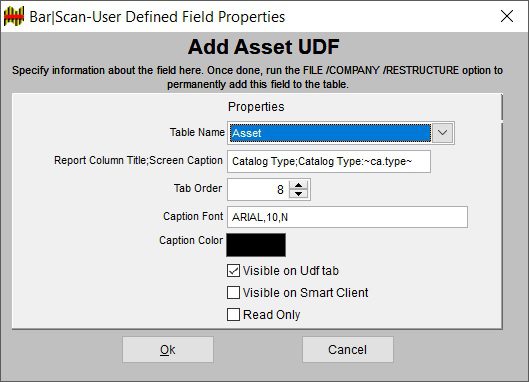
- In the first field (labeled ‘Report Column Title;Screen Caption’) enter the following:
Catalog Type;Catalog Type:~ca.type~
To show description information you could enter
Catalog Description;Catalog Description:~ca.desc~
The key is that any expression you create must be between two tildes. All Bar|Scan fields are listed in the Bar|Scan User Manual’s Field Chart.
- Close the dialog by selecting ‘Ok’. It should start working immediately.
- Save the added caption by selecting ‘Save All’ from the UDF menu.’
Here is an example from the above selections.
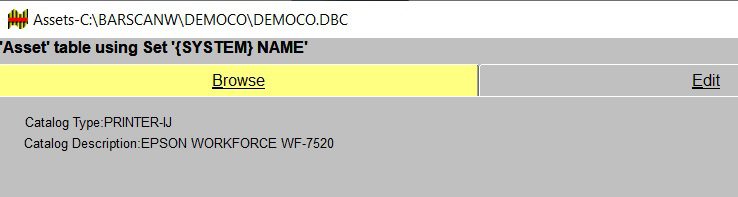
You can add other types of associated fields as well. There are some restrictions, but the Asset screen should generally be good for most catalog, current organization, condition, status, owner, vendor, depreciation method, and lease information fields.