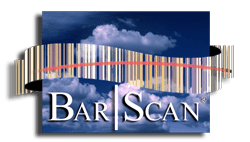1. LICENSE
A. Upon acceptance of this License Agreement by Bar|Scan, Inc., you are granted a nonexclusive right to use the BAR|SCAN Bar Asset Management System (hereinafter called “Program”). The Program consists of personal computer based software and software for one or more handheld computers.
B. The personal computer portion of the Program can only be used on a single computer or single local area network consisting of one server. A network is defined as any continuously connected group of computers on one cabling scheme without hardware or software bridges. You may physically transfer the Program from one computer to another provided that the Program is used on only one computer or Local Area Network at a time. The portion of the Program that resides in each of the handheld computers can only be used in one handheld computer at a time. You may not distribute copies of the Program or documentation to third parties. You may not modify or translate the Program or related documentation without the prior written consent of Bar|Scan, Inc.
C. YOU MAY NOT USE, COPY, MODIFY, OR TRANSFER THE PROGRAM OR DOCUMENTATION, OR ANY COPY, EXCEPT AS EXPRESSLY PROVIDED IN THIS LICENSE AGREEMENT.
2. BACK-UP AND TRANSFER
You may make one (1) copy of the personal computer based software solely for your back-up purposes. You must reproduce and include the copyright notice on the back-up copy.
3. COPYRIGHT
The Program and its related documentation are copyrighted. You may not copy the Program documentation. Bar|Scan, Inc. does warrant to you that it owns all the copyrights in the Program and has full power and authority to grant you the perpetual License thereof.
4. TERM OF AGREEMENT
This is a perpetual License effective until terminated. You may terminate it by destroying the Program, documentation and all copies thereof. This License will also terminate if you fail to comply with any term or condition of this Agreement and do not correct the term or condition to the satisfaction of Bar|Scan, Inc. within five (5) working days of discovery. Upon such termination you shall destroy all copies of the Program and documentation therefore.
5. LIMITED WARRANTY
A. EXCEPT FOR ERRORS IN SOFTWARE AS DELINEATED IN SECTION SEVEN (7), THE PROGRAM IS PROVIDED “AS IS” WITHOUT WARRANTY OF ANY KIND, EITHER EXPRESSED OR IMPLIED, INCLUDING, BUT NOT LIMITED TO, THE IMPLIED WARRANTIES OF MERCHANTABILITY AND FITNESS FOR A PARTICULAR PURPOSE. THE ENTIRE RISK AS TO THE RESULTS AND PERFORMANCE OF THE PROGRAM IS ASSUMED BY YOU.
B. Bar|Scan, Inc. does not warrant that the functions contained in the Program will meet your requirements or that the Program will operate error free.
C. Bar|Scan, Inc. does warrant to you that the Compact Disc on which the Program is recorded and free from defects in materials and workmanship under normal use and service for a period of thirty (30) days from the date of shipment to you. D. YOUR SOLE AND EXCLUSIVE REMEDY IN THE EVENT OF A DEFECT IS EXPRESSLY LIMITED TO REPLACEMENT OF THE DISKETTE AS PROVIDED ABOVE. IN NO EVENT WILL BAR|SCAN, INC. BE LIABLE TO YOU FOR ANY DAMAGE, INCLUDING ANY LOST PROFITS, LOST SAVINGS OR OTHER INCIDENTAL OR CONSEQUENTIAL DAMAGES ARISING OUT OF THE USE OR INABILITY TO USE ANY PROGRAM PRODUCED BY BAR|SCAN, INC.
6. ERRORS IN SOFTWARE
A. For a period of ninety (90) days after acceptance of this Agreement, if you notify Bar|Scan, Inc., in writing, of Program error(s) or Bar|Scan, Inc. has other reason to believe that error(s) exist in the Program, Bar|Scan, Inc. shall use its best efforts to verify and fix the error(s) within ten working days after receipt of your notification. In general, errors which cannot be reproduced by Bar|Scan, Inc. will be considered to be due to hardware or non-program software and will not be corrected by Bar|Scan, Inc. We shall promptly notify you if an error cannot be verified within a reasonable time. Program error(s) which occur after (90) days shall be corrected at Bar|Scan Inc.’s sole discretion.
B. Bar|Scan, Inc. shall have the right to make any Program enhancements. Within the first year of the date of installation, you are entitled to upgrades at no charge. After one year from date of installation, if you have purchased Bar|Scan Annual Support, you are entitled to upgrades containing enhancements at no charge, otherwise, if you have not purchased Annual Support, you will have the option of purchasing enhancements at a cost determined at the time of release.
7 ARBITRATION
Any dispute relating to the interpretation or performance of this Agreement shall be resolved at the request of either party through binding arbitration. Arbitration shall be conducted in Ventura County, California, in accordance with the then-existing rules of the American Arbitration Association. Judgment upon any award by the arbitrators may be entered by the state or federal court having jurisdiction thereof.
8. MISCELLANEOUS
This License Agreement shall be governed by the laws of the State of California and shall inure to the benefit of Bar|Scan, Inc., its successors, administrators, heirs, and assigns.
9. ACKNOWLEDGMENT
A. BY CLICKING THE AGREE BUTTON BELOW, YOU ACKNOWLEDGE THAT YOU HAVE READ THIS AGREEMENT, UNDERSTAND IT, AND AGREE TO BE BOUND BY ITS TERMS AND CONDITIONS. YOU ALSO AGREE THAT THIS AGREEMENT IS THE COMPLETE AND EXCLUSIVE STATEMENT OF THE AGREEMENT BETWEEN THE PARTIES AND SUPERSEDES ALL PROPOSALS OR PRIOR AGREEMENTS, ORAL OR WRITTEN, AND ANY OTHER COMMUNICATIONS BETWEEN THE PARTIES RELATING TO THE SUBJECT MATTER OF THIS AGREEMENT.