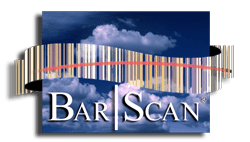Bar|Scan Software
Why is Bar|Scan Different?
Bar|Scan® can be implemented as a stand-alone database repository or as a front end to your IT Lifecycle Management or Fixed Asset Accounting System. We support a wide variety of the latest handheld PC’s with scanning capability including Android, iOS and Microsoft® Windows Mobile™ with WiFi capability.
Bar|Scan® has a menu driven SQL based report generator and a menu driven, ODBC capable, import and export feature built in. There is no need to customize software or scripts to meet your interface expectations.
Bar|Scan can grow with you. Modules such as Work Order, Accounting, Imaging, and Web delivered SmartClient can be added at any time to meet new requirements.
Bar|Scan Software
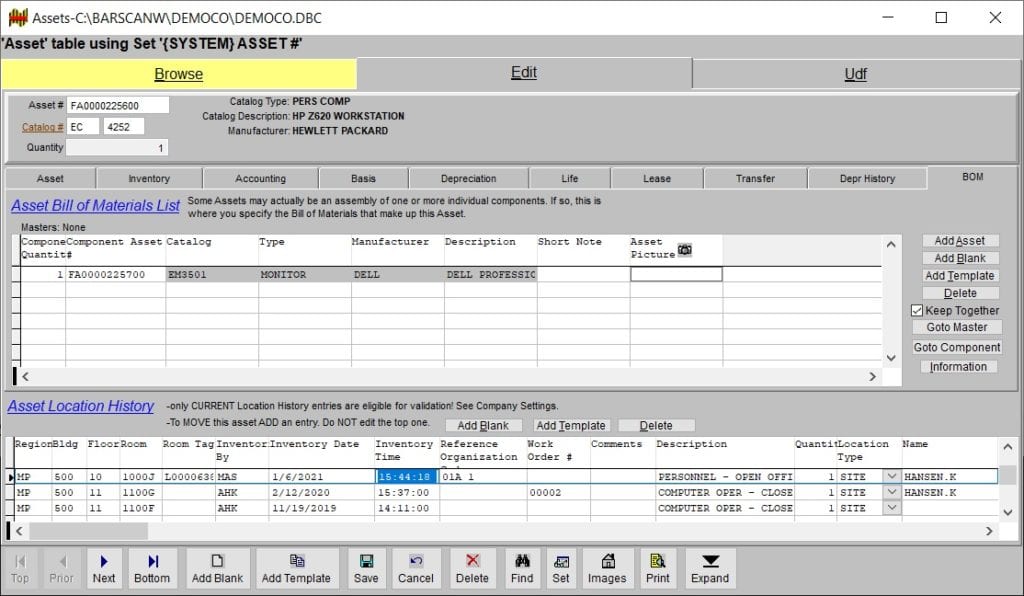
Bar|Scan® is a complete bar code asset management system that provides specialized barcoding software designed to meet a company’s enterprise-wide asset information needs.
Bar|Scan uses the accuracy of bar codes and mobile computers, tablets, and phones to more accurately track your computers, equipment, furniture, and other resources in less time than a manual inventory.
Accounting, Facilities, MIS, and Purchasing departments can share Bar|Scan asset information on a network-wide basis resulting in better communication without duplicating efforts. Flexibility is the key to Bar|Scan. It works equally well in a warehouse or office environment.
Minimum System Requirements:
Operating System
- Microsoft Windows 8.1 and later (any newer desktop operating system including Windows 11)
- Microsoft Windows Server 2012 and later (any newer server operating system)
- Microsoft Azure, AWS or Google Cloud-based Virtual Machine
- Citrix Virtual Apps
Installed Memory
- Workstations: Recommend at least 8.00 GB
- Servers: 1.00 GB over the recommended system memory and memory for other programs
Printer
- A printer is not required, but a default printer (including Excel or a PDF printer) is needed
Hardware Communication
- Must have USB port or Wi-Fi or cellular data service for handheld mobile device or phone synchronization
Bar|Scan Smart Client Software
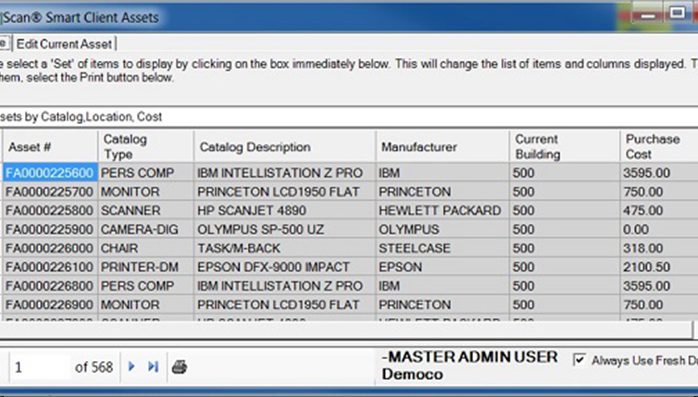
Combining web deployment with local computing
Using Microsoft ClickOnce deployment technology, the Bar|Scan Smart Client can be installed throughout your environment for quick access to your Bar|Scan assets.
Once installed, users can browse, sort, add, edit or print assets. Filters can be assigned by user password so that only assets in their area of responsibility are accessible.
Minimum System Requirements:
Operating System
- Microsoft Windows 8.1 and later (any newer desktop operating system including Windows 10)
- Microsoft Server 2012 (32 bit and 64 bit) or newer
Must Allow Installation of:
- Microsoft Internet Information Services
- Microsoft .NET 3.0
Supported Browsers
- Internet Explorer 8.0 or later (Firefox and others work, but is not supported)
Server Storage
- 20 Mb for every 1,000 assets plus space for images
Special Considerations
- All Bar|Scan applications are 32 bit
- Bar|Scan and its components will run on 64 bit systems. The exceptions are:
- The BarScan Smart Client server portion requires explicit assignment of a 32 bit Application Pool within IIS (Internet Information Services) on 64 bit versions.